
The Cellar: a friendly neighborhood coffee shop, with no coffee and no shop. Established 1990.
- Flint
- starting fires since forever
 Offline
Offline - From: i am dumb
- Registered: 10/13/2020
- Posts: 1,539
Badge Scanner Login / Auto-lock
New badge scanner/software at each network PC. Including the three at my desk that I'm logged in all day, and the several remote desktops I'm running. Auto-lock the desktop after "inactivity" --including the remote desktops locking MY computer.
Option #1-- I get password locked 100 times a day
Option #2-- I install and run a "mouse jiggler" on every PC, after which I will stay "green" on Teams 100% of the time
Welcome to the era of me being green doesn't mean I'll answer your messages.
signature s c h m i g n a t u r e
- xoxoxoBruce
- The Future is Unwritten
 Offline
Offline - Registered: 10/15/2020
- Posts: 4,355
Re: Badge Scanner Login / Auto-lock
That sounds like a royal pain in the ass, we had a couple communal PCs at work and every time one guy would use one he would sign off locking it. He would swear he didn't lock it but only his password would unlock it.
The computers you're running remotely, are other people at those locations getting information from them or are they running other machinery or something?
Freedom is just another word for nothin' left to lose.
- Flint
- starting fires since forever
 Offline
Offline - From: i am dumb
- Registered: 10/13/2020
- Posts: 1,539
Re: Badge Scanner Login / Auto-lock
For example, the things I've been remoting into lately--
1) a test PC that is physically at my desk but doesn't have any peripherals attached to it
2) a server that runs an application I am frequently troubleshooting-- it's a virtual server, it doesn't physically "exist"
3) a server that I remote into, then do a meeting with the vendor on my desktop and give them mouse control of the remote session
They're all "remote" as in, they're not a device my monitor/mouse/keyboard are plugged into.
signature s c h m i g n a t u r e
- •
- Flint
- starting fires since forever
 Offline
Offline - From: i am dumb
- Registered: 10/13/2020
- Posts: 1,539
Re: Badge Scanner Login / Auto-lock
..if you asked them to remember "follow the bouncing ball", do you think they'd have an easier time remembering what they're supposed to be looking at?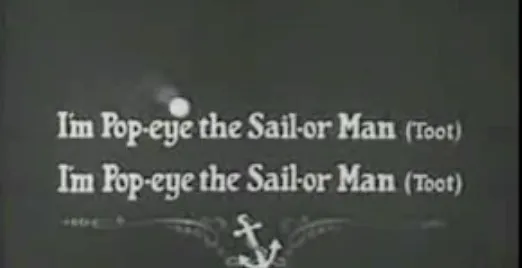
signature s c h m i g n a t u r e
- •
- Flint
- starting fires since forever
 Offline
Offline - From: i am dumb
- Registered: 10/13/2020
- Posts: 1,539
Re: Badge Scanner Login / Auto-lock
I can say with complete assurance that the most frustrating experience a human being can have is watching another person operating a computer.
I mean them, not you. you watching them
Last edited by Flint (2/16/2023 5:49 pm)
signature s c h m i g n a t u r e
- •
 1 of 1
1 of 1