
The Cellar: a friendly neighborhood coffee shop, with no coffee and no shop. Established 1990.
- Gravdigr
- Unregistered
Screensaver Question
Nevermind.
Last edited by Gravdigr (6/10/2021 1:58 pm)
- tw
- Member
 Offline
Offline - Registered: 10/16/2020
- Posts: 1,753
Re: Screensaver Question
When a computer is left alone, it sleeps. Which is almost same as a power off. Options should include getting it to hibernate after so much 'unuse'. That is electrically same as power off.
Some computer hardware is defectively designed so that its hibernate function does not work.
Even when a computer (or TV) is off, it is still on. Just consuming less power. Why? A computer must constantly monitor that power on button (or remote control). That circuit is always powered in anything that is turned on by pressing a button.
Energy Star is simply about causing that 'constantly powered on' number to be smaller.
- Clodfobble
- Hella Proactive
 Offline
Offline - From: Austin, TX
- Registered: 10/13/2020
- Posts: 904
Re: Screensaver Question
The "go to sleep" settings can override the screensaver eventually, depending on what they're set at. Which is to say, you should just go to the Windows 10 power settings and set it to Never go to sleep.
- BigV
- Hold my smoky malt beverage and watch this
 Offline
Offline - From: the upper left corner
- Registered: 10/13/2020
- Posts: 1,390
Re: Screensaver Question
yeah, power settings.
If you want the computer to shutdown, or a better idea, hibernate, after a period of inactivity, you can set those in the power settings section of System settings.
I say hibernate is better because it will save all the aspects of the current "walked away from the machine, work unsaved, who cares" state, write it to the hard drive, then turn the computer off. When you return to the machine and press the power button, it will power up the machine, find the hibernation file, and restore the file to the current session.
Voila'! Your system was OFF, no blinky light, and in the morning, it's back to where it was without any noticeable interruption.
I *think* this is what you're trying to accomplish.
Be Just And Fear Not
- tw
- Member
 Offline
Offline - Registered: 10/16/2020
- Posts: 1,753
Re: Screensaver Question
When a computer first starts, so many programs must execute before the user can access. Microsoft Office, Adobe, et al all execute to load into memory - even if you will not be using any of them.
If hibernating, then a reboot need not reload all those programs. They remain already loaded. Meaning the system is read to use faster. It picks up where it left off. Even if power had been removed.
Screen saver only does something useful if the display is constantly powered. A legacy of days before these power options existed. If remembering correctly, that improved feature (that makes screen savers unnecessary) was called ACPI.
- Flint
- starting fires since forever
 Offline
Offline - From: i am dumb
- Registered: 10/13/2020
- Posts: 1,558
Re: Screensaver Question
I agree, the solution can be made to happen via power settings. Better than a manual "reminder" workaround.
For a true Hibernate, you have to click through a few menus, but it's in there: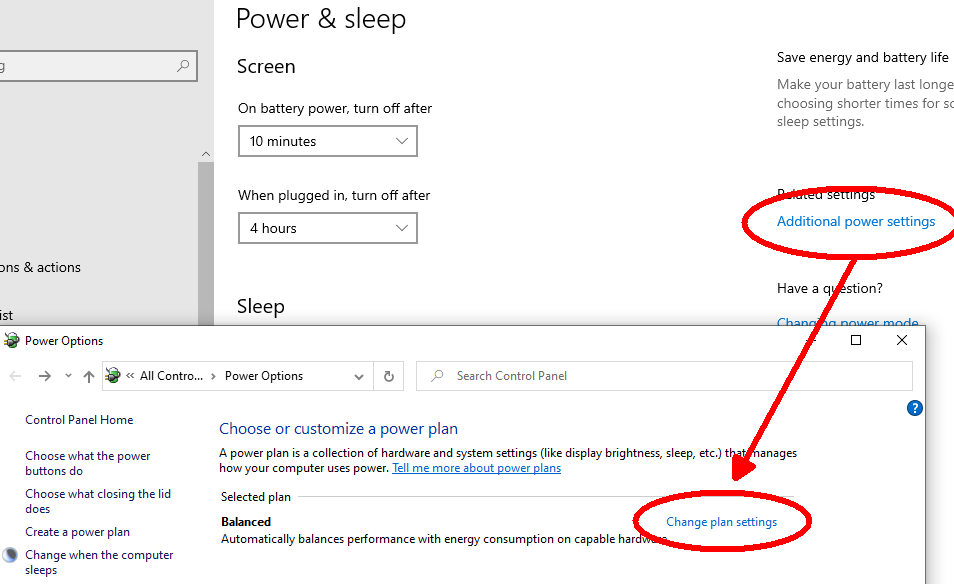
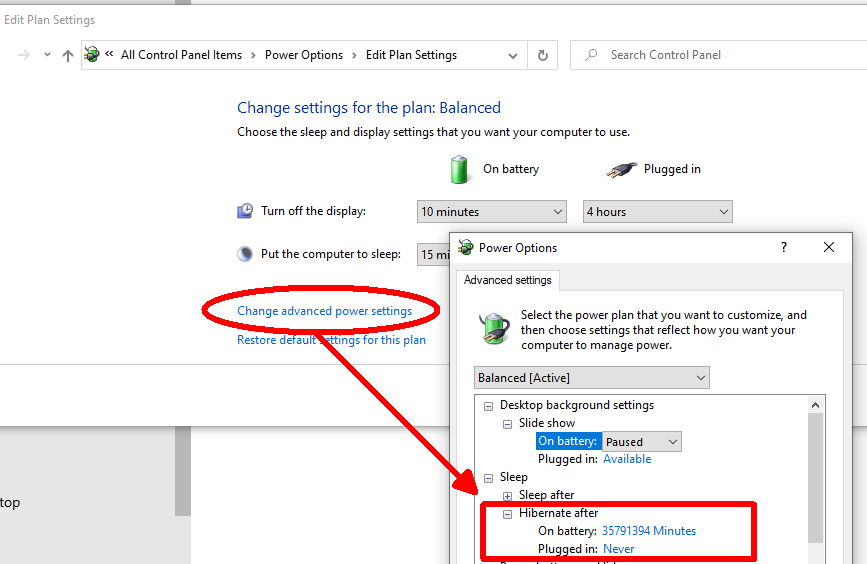
signature s c h m i g n a t u r e
- monster
- Chaos is my protegé
 Offline
Offline - From: RIGHT BEHIND YOU......
- Registered: 10/13/2020
- Posts: 3,086
Re: Screensaver Question
I'm with these guys, I don't really understand why you want it shut down?
The most difficult thing is the decision to act, the rest is merely tenacity Amelia Earhart
- xoxoxoBruce
- The Future is Unwritten
 Offline
Offline - Registered: 10/15/2020
- Posts: 4,355
Re: Screensaver Question
Isn't that disc spinning at 7200 RPM all night if it's not shut down?
Freedom is just another word for nothin' left to lose.
- tw
- Member
 Offline
Offline - Registered: 10/16/2020
- Posts: 1,753
Re: Screensaver Question
Flint wrote:
For a true Hibernate, you have to click through a few menus, but it's in there:
On enter
powercfg -hibernate on
from a command prompt to enable the function.
Last edited by tw (6/09/2021 10:40 am)
- Flint
- starting fires since forever
 Offline
Offline - From: i am dumb
- Registered: 10/13/2020
- Posts: 1,558
Re: Screensaver Question
nice
signature s c h m i g n a t u r e
- Flint
- starting fires since forever
 Offline
Offline - From: i am dumb
- Registered: 10/13/2020
- Posts: 1,558
Re: Screensaver Question
The reason your screensaver requires an internet connection is because it's stupid. Use a different one.
Next, after the end user still forgets the manual process that you're not there to supervise, you can automate the computer turning off* after x minutes of inactivity.
*Hibernate IS off. The computer powers down completely and is 100% off. You can unplug it. It's off.
signature s c h m i g n a t u r e
- Clodfobble
- Hella Proactive
 Offline
Offline - From: Austin, TX
- Registered: 10/13/2020
- Posts: 904
Re: Screensaver Question
I wasn't suggesting you use hibernate, I was pointing out that your computer will continue to hibernate even when you turn on a screen saver. You need to go into the hibernate settings and tell it never to hibernate... and then it won't. And the screen will be on, and she will see that the screen is on.
- tw
- Member
 Offline
Offline - Registered: 10/16/2020
- Posts: 1,753
Re: Screensaver Question
Gravdigr wrote:
Am I the only one noticing that none of this addresses my question in the slightest.
Every purpose of a screen saver has be made obsolete (unnecessary, not useful) by those functions (hibernate, sleep). Unfortunately that was not understood. So one will deny that he read it.
I know you read it. Could not understand it. Rather than ask to learn, you lie about not reading it. A Trump tactic.used to avoid a reality: ie a thirty second attention span.
Learn to use a head between your shoulders, Not one hanging between your legs.
Last edited by tw (6/09/2021 8:25 pm)
- tw
- Member
 Offline
Offline - Registered: 10/16/2020
- Posts: 1,753
Re: Screensaver Question
Gravdigr wrote:
Also as I said, your post was as helpful as gonorhea .
So you are Donald Trump. Can I get on your enemies list even though is includes most of the world?
Such anger justified by a 30 second attention span. Sorry. That sentence was too long. You probably forgot what I asked.
- Flint
- starting fires since forever
 Offline
Offline - From: i am dumb
- Registered: 10/13/2020
- Posts: 1,558
Re: Screensaver Question
To me, this is like saying, "I don't want the thermostat to decide when the temperature has changed, I want to FEEL that it's hot and MANUALLY turn on the air conditioner" ... "I don't want the oven to have a timer --I want to SMELL the food burning!" ... "I don't want the alternator to charge my battery-- I want to EXPERIENCE my car not starting, and install a new battery every morning" ... The technology exists, these problems are solved.
Last edited by Flint (6/10/2021 1:06 pm)
signature s c h m i g n a t u r e
- Gravdigr
- Unregistered
Re: Screensaver Question
I asked yall for help.
You found humor, and perhaps some self-worth, in completely and purposefully avoiding my question. Multiple times. And refusing to acknowledge that you are doing so. Over and over.
I'm sorry I bothered you. Any of you.
My shit life is hard enough without this.
So can somebody please explain to me what hibernate is? What are power management schemes? How do I turn my computer off? What's a thermostat?
I will try VERY GODDAMN HARD not to bother any of you again.
I'm sorry.
Last edited by Gravdigr (6/10/2021 2:07 pm)
- •
- Happy Monkey
- Member
 Offline
Offline - From: DC
- Registered: 10/13/2020
- Posts: 556
Re: Screensaver Question
If you don't know immediately why a screensaver needs an internet connection, then it's probably doing something bad.
IE, if it is a folding@home or seti@home, or some other distributed computing thing, or if it is something that shows pictures from your photo site, then you should know why it needs internet.
Of course, just because there may be a good reason for it to use the internet doesn't mean it's not also doing something bad.
_______________
|_______________| We live in the nick of times.
| Len 17, Wid 3 |
|_______________|[pics]
- xoxoxoBruce
- The Future is Unwritten
 Offline
Offline - Registered: 10/15/2020
- Posts: 4,355
Re: Screensaver Question
The question was answered to the best of anyone's ability since you told jack shit about this screensaver you want to use. You were given several workarounds to the problem of Mom leaving the computer on but you couldn't be bothered with them since it's not what you wanted to hear. It's a shame you're the only one with a hard life.
Freedom is just another word for nothin' left to lose.
- Limey
- slated for greatness
 Offline
Offline - From: A small Scottish island.
- Registered: 10/13/2020
- Posts: 781
Re: Screensaver Question
Undertoad wrote:
...and then he unregistered.
Which I, personally, feel is a shame. (I am not expressing any official views or The View of The Management in stating this personal opinion).
Living life on the edge.
- mbpark
- Member
 Offline
Offline - Registered: 6/13/2021
- Posts: 3
Re: Screensaver Question
I have over 20,000 PCs at work that use screensavers and are on 24/7. Even the Virtual Desktops have screensavers. Then again, I work in a health system, which has to have them on and ready, with no ACPI Suspend (instant save to memory and sit in a low-powered state with everything but what is needed to maintain RAM turned off including disks) or Hibernate (save all memory contents to disk and turn off).
ACPI (Advanced Configuration and Power Interface) came out with the Pentium II. Microsoft had support in Windows 2000 for it, which I used, but it was flaky. Windows 10 has great support for it. It was buggy as hell for years and the main reason you flashed your BIOS before Intel patched their CPU vulnerabilities using EFI hacks.
Their purpose is to stop phosphor burn, which happens just as much on LED/LCD screens as CRTs. That can get costly for us to replace, so we turn on the screensavers. Us MBAs figured we could save $2-$3M a year not having to buy new monitors due to that.
We use screensavers to keep PCs on all the time without burning our Electronic Medical Record screen or Windows 10 desktop into phosphor. Suspend/Hibernate doesn't work so well when a doctor needs that PC in an emergency room. We tune everything for minimum latency.
Regarding 7200rpm disks, when you have ACPI Suspend or Hibernate turned on, they turn off. Haven't run a spinning disk as a boot/hibernate drive for several years however. Windows 10 will turn on Hibernate a lot more with SSDs, especially the Dell I'm using here.
Apple nails suspend/hibernate. Still the best I have ever used, and it functions exactly the same across the PowerPC, Intel, and M1 laptops I've used. The iPad Pro is even better.
- Diaphone Jim
- Not Ignoring You.
 Offline
Offline - Registered: 10/13/2020
- Posts: 1,420
Re: Screensaver Question
I agree with Limey.
I had many tiffs with the unregistered one, but never wished him gone.
Don't really blame him though and hope for his return.
- xoxoxoBruce
- The Future is Unwritten
 Offline
Offline - Registered: 10/15/2020
- Posts: 4,355
Re: Screensaver Question
I thought it was a pretty good thread with a lot of interesting information.
Having Mitch show up with the definitive word is the cherry on top.
I don't want to see anyone gone but the possibility will never stop me from voicing my opinion.
One, because it's always a possibility, two, because everything posted is an opinion.
Anyone who leaves because of something I say is probably a closet republican.
Freedom is just another word for nothin' left to lose.
- griff
- A Magical Woodland Creature
 Offline
Offline - Registered: 10/13/2020
- Posts: 3,139
Re: Screensaver Question
Damnit.
For mbpark: A weird quirk of New Cellar is that when someone unregisters it nukes their entire history leaving us with a ton of weird orphaned threads.
If you would only recognize that life is hard, things would be so much easier for you. - Louis Brandeis
- Limey
- slated for greatness
 Offline
Offline - From: A small Scottish island.
- Registered: 10/13/2020
- Posts: 781
Re: Screensaver Question
griff wrote:
Damnit.
For mbpark: A weird quirk of New Cellar is that when someone unregisters it nukes their entire history leaving us with a ton of weird orphaned threads.
But griff, that has NOT happened in this case. Grav’s posts are still here though he has unregistered.
Living life on the edge.
- Happy Monkey
- Member
 Offline
Offline - From: DC
- Registered: 10/13/2020
- Posts: 556
Re: Screensaver Question
He did edit the original question of this thread before he left, though,
_______________
|_______________| We live in the nick of times.
| Len 17, Wid 3 |
|_______________|[pics]
 1
1