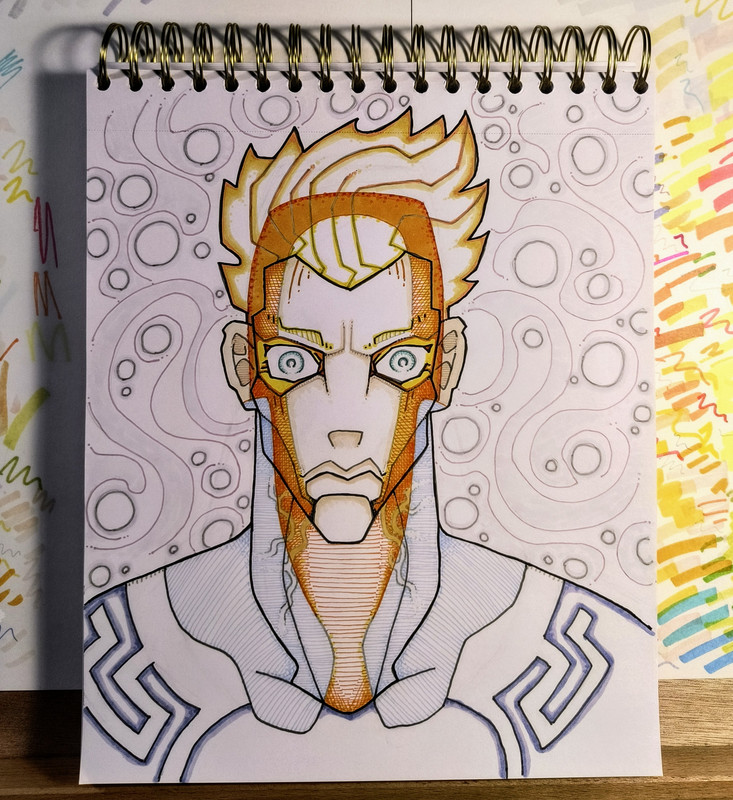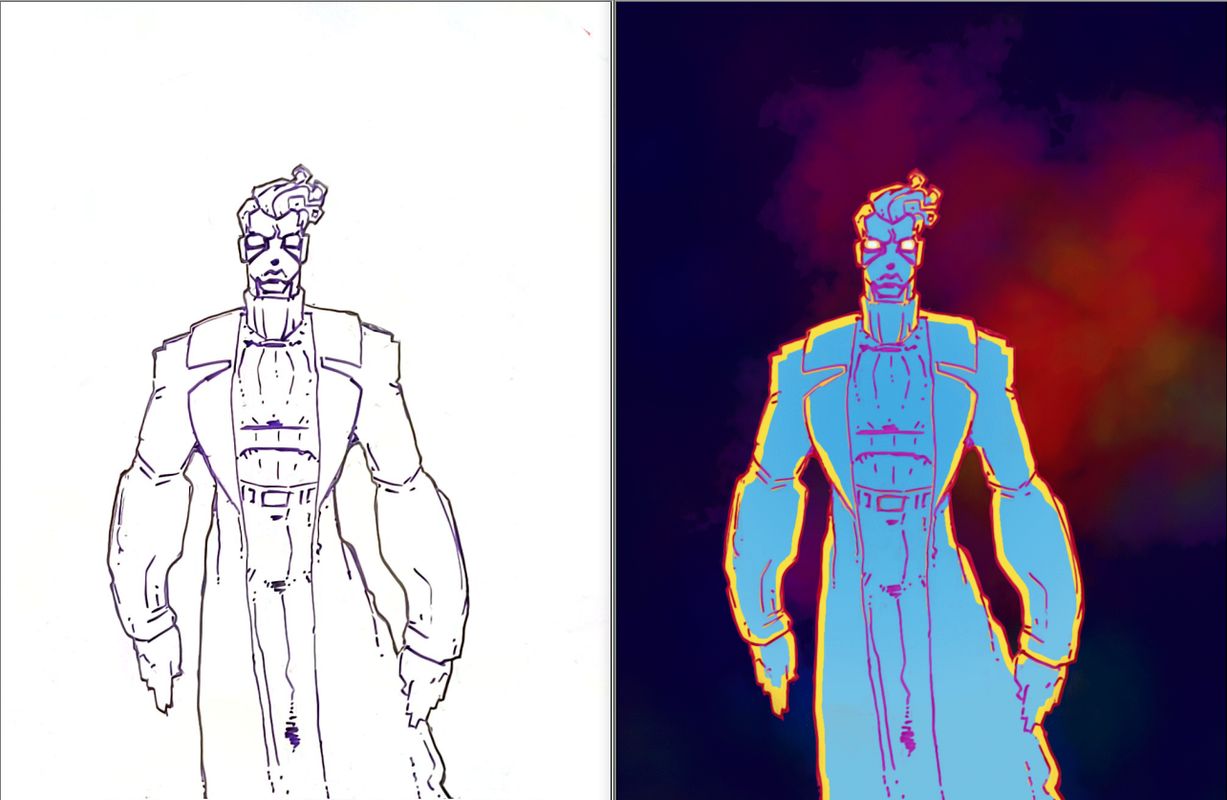The Cellar: a friendly neighborhood coffee shop, with no coffee and no shop. Established 1990.
- Flint
- starting fires since forever
 Offline
Offline - From: i am dumb
- Registered: 10/13/2020
- Posts: 1,537
Re: Attention
First new thing I've drawn in a while..
My son says he looks like, "something you should not touch."
xoxoxoBruce wrote:
Are you doing this for the hell of it, as in just to learn how, or a shot at fame/fortune/professional?
First one, then the other.
Last edited by Flint (6/28/2024 5:34 pm)
signature s c h m i g n a t u r e
- Happy Monkey
- Member
 Offline
Offline - From: DC
- Registered: 10/13/2020
- Posts: 554
Re: Attention
Reminds me of Marvel's "Holocaust", one of Apocalypse's horsemen back in the day.
_______________
|_______________| We live in the nick of times.
| Len 17, Wid 3 |
|_______________|[pics]
- Flint
- starting fires since forever
 Offline
Offline - From: i am dumb
- Registered: 10/13/2020
- Posts: 1,537
Re: Attention
Happy Monkey wrote:
Reminds me of Marvel's "Holocaust", one of Apocalypse's horsemen back in the day.
Awesome. I wasn't collecting whatever he was in, at the time, but he looks wicked. I see what you mean.
My guy is like, more of a "cosmic horror" ..with an impossible, incorporeal body from outside our universe.
signature s c h m i g n a t u r e
- tw
- Member
 Offline
Offline - Registered: 10/16/2020
- Posts: 1,730
Re: Attention
Insectoid eyes see different frequency light. That is what we look like to them.
So were you an insect in a previous life?
- Flint
- starting fires since forever
 Offline
Offline - From: i am dumb
- Registered: 10/13/2020
- Posts: 1,537
Re: Attention
Buddy, I'm an insect in this life.
signature s c h m i g n a t u r e
- tw
- Member
 Offline
Offline - Registered: 10/16/2020
- Posts: 1,730
Re: Attention
Aren't we all. And like any insect infestation, there are billions of us.
- Flint
- starting fires since forever
 Offline
Offline - From: i am dumb
- Registered: 10/13/2020
- Posts: 1,537
Re: Attention
signature s c h m i g n a t u r e
- Flint
- starting fires since forever
 Offline
Offline - From: i am dumb
- Registered: 10/13/2020
- Posts: 1,537
Re: Attention
signature s c h m i g n a t u r e
- Flint
- starting fires since forever
 Offline
Offline - From: i am dumb
- Registered: 10/13/2020
- Posts: 1,537
Re: Attention
I've been practicing A LOT. These are drawings I've done this month.
I've been watching Project Runway and having more fashion-oriented ideas.
As per usual, I have no idea who these characters are.
(this month, writing is chasing drawing)
signature s c h m i g n a t u r e
- monster
- Chaos is my protegé
 Offline
Offline - From: RIGHT BEHIND YOU......
- Registered: 10/13/2020
- Posts: 3,075
Re: Attention
I like the movement in the top right one particularly
The most difficult thing is the decision to act, the rest is merely tenacity Amelia Earhart
- Flint
- starting fires since forever
 Offline
Offline - From: i am dumb
- Registered: 10/13/2020
- Posts: 1,537
Re: Attention
jfc thank you for saying, "movement"
..I'm trying really hard for my figures to be less stiff
signature s c h m i g n a t u r e
- Flint
- starting fires since forever
 Offline
Offline - From: i am dumb
- Registered: 10/13/2020
- Posts: 1,537
Re: Attention
I've been practicing drawing every day for 2½ years, so I finally bought a pen tablet. It's a Huion Kamvas Pro 4k, the biggest competitor to Wacom.
It's essentially a 19" 4k monitor with an etched glass display (a slightly textured anti-glare surface) that I can draw directly on with pressure-sensitive EMR pens (don't require a charge or battery).
What I've been doing up until now is uploading line work to a computer and editing with mouse and keyboard. So this is a huge improvement because now I can draw everything by hand.
I'm learning Clip Studio Paint, here's the second thing I've drawn.
It's done with the digital version of an ink "G pen" and added values from a watercolor wash.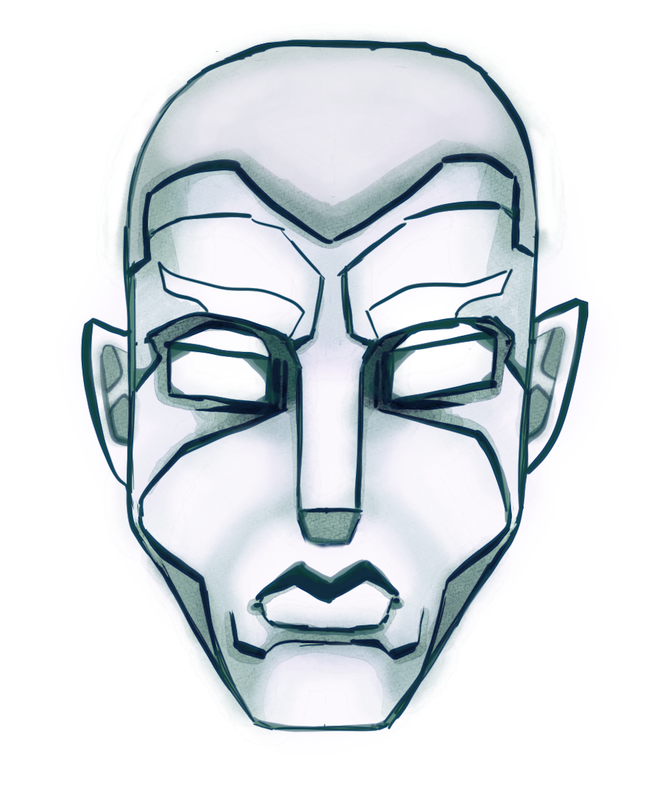
signature s c h m i g n a t u r e
- glatt
- TM
 Offline
Offline - From: Arlington VA
- Registered: 10/13/2020
- Posts: 1,223
Re: Attention
a new toy!
I see the line thickness varies considerably. I assume that's from increasing the pressure? Or do you change from a pencil tool to a marker tool?
- Flint
- starting fires since forever
 Offline
Offline - From: i am dumb
- Registered: 10/13/2020
- Posts: 1,537
Re: Attention
That's the pressure sensitivity.
For the "G pen" it's emulating a dip pen, where pressing harder opens up the nib and deposits more ink.
You can go into each one of the tools and adjust dozens of little variables about how it reacts to pressure, as well as angle detection up to 60 degrees (like if you turn a pencil to the side to make thicker lines).
signature s c h m i g n a t u r e
- griff
- A Magical Woodland Creature
 Offline
Offline - Registered: 10/13/2020
- Posts: 3,138
Re: Attention
That's pretty freaking cool. Can it mimic a range of brushes along with the pen?
If you would only recognize that life is hard, things would be so much easier for you. - Louis Brandeis
- Clodfobble
- Hella Proactive
 Offline
Offline - From: Austin, TX
- Registered: 10/13/2020
- Posts: 902
Re: Attention
Wow, I didn't realize you'd been doing all the previous work without a tablet. That's incredible! I'm glad you now have one, and can't wait to see how your process gets better and easier.
- Flint
- starting fires since forever
 Offline
Offline - From: i am dumb
- Registered: 10/13/2020
- Posts: 1,537
Re: Attention
Thank you. And yes, I'm to the point where creating a faster workflow is the most advantageous area for me to improve.
I haven't ever used a tablet up to this point, but I had been doing my line work on a whiteboard, which essentially has infinite undo. Uploading whiteboard sketches with rocketbook allowed me to create my line work by hand.
signature s c h m i g n a t u r e
- Flint
- starting fires since forever
 Offline
Offline - From: i am dumb
- Registered: 10/13/2020
- Posts: 1,537
Re: Attention
tw wrote:
Can it also erase?
My Huion tablet? It does whatever the software does. The Huion pens have a separate eraser input on the back of the pen (where an eraser is on a pencil) that can be programmed for the erase function of whatever software you're using.
Clip Studio Paint comes with about half a dozen standard eraser types, each of which can be adjusted by dozens of parameters. Very useful is the "erase on all layers" eraser, for cleaning up the outer edge of drawings. CSP keeps track of up to 200 "undo" actions, and this can be adjusted for performance.
eta: If you were asking whether rocketbook can erase lines on my whiteboard uploads, for that, I've been uploading them into paint.net, using a custom plug-in called "kill color keeper" to remove all white values, then adding a separate layer of white underneath. This converts whatever was on the whiteboard into something that can be manipulated, erased, etc.
Last edited by Flint (1/18/2025 7:35 am)
signature s c h m i g n a t u r e
- tw
- Member
 Offline
Offline - Registered: 10/16/2020
- Posts: 1,730
Re: Attention
Layers? What do they do? Each a different color? Or a different gradient on one color? Or can a layer be applied to may different pictures? Can a layer be automated to create a chain of moving pictures as in Power Point?
- Flint
- starting fires since forever
 Offline
Offline - From: i am dumb
- Registered: 10/13/2020
- Posts: 1,537
Re: Attention
tw wrote:
Layers? What do they do?
I'm happy to explain!
Layers are a transparent object in an illustration app. They are filled with various stages of a drawing, and when combined produce a composite image, the finished drawing.
Here's an example of layers: 1) pencils, 2) thin gouache color, 3)/4) additional color detailing ("oil paint"), 5) shading ("airbrush"), 6) sum of all color layers, 7) ink/ink wash, 8) sum of all layers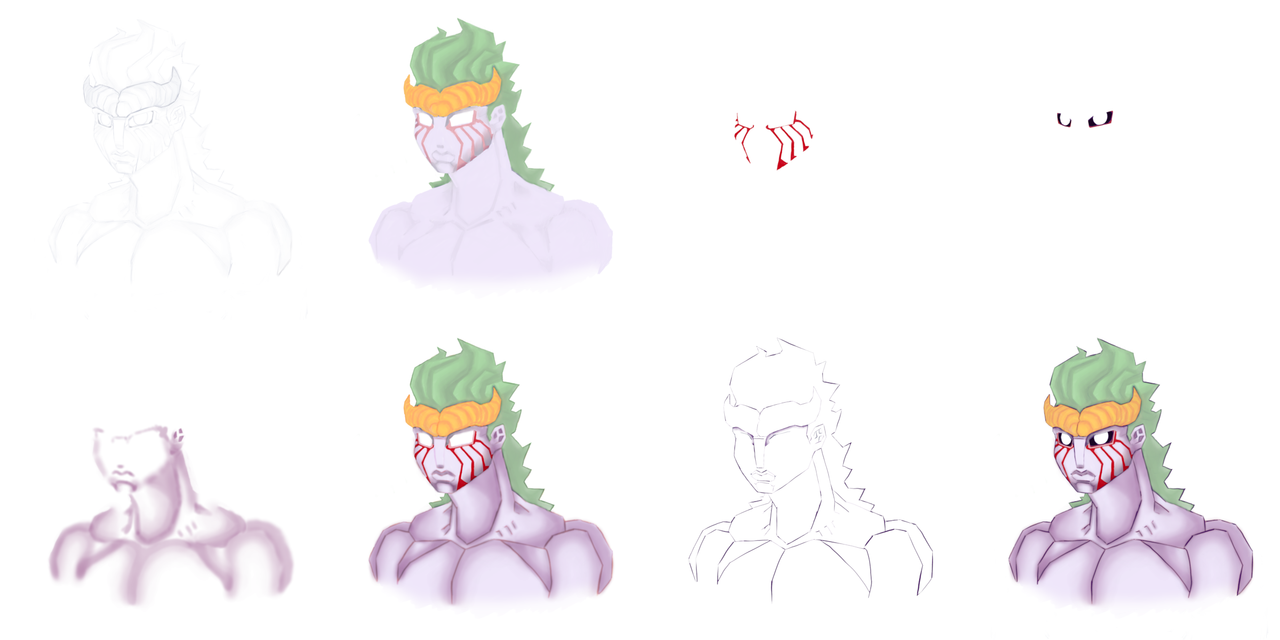
...
Last edited by Flint (1/20/2025 5:22 am)
signature s c h m i g n a t u r e
- fargon
- life is good
 Offline
Offline - From: French Island Wi.
- Registered: 10/13/2020
- Posts: 1,324
Re: Attention
Cool.
I Love my country, I fear the government.
- Flint
- starting fires since forever
 Offline
Offline - From: i am dumb
- Registered: 10/13/2020
- Posts: 1,537
Re: Attention
signature s c h m i g n a t u r e
- Flint
- starting fires since forever
 Offline
Offline - From: i am dumb
- Registered: 10/13/2020
- Posts: 1,537
Re: Attention
I've got to some up with a reason/mechanism to have bio-mechanical structures that change and adapt, morphing into purpose-driven shapes..
..so I can draw things like this without having to do it the same way every time..
signature s c h m i g n a t u r e